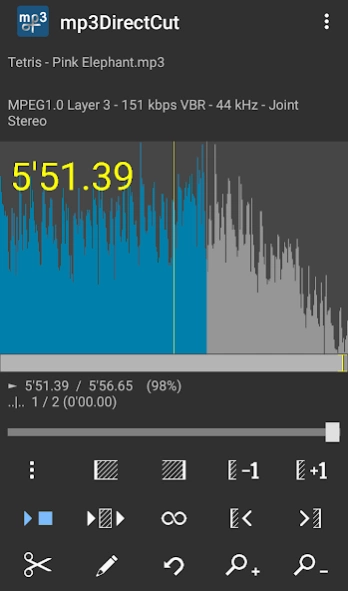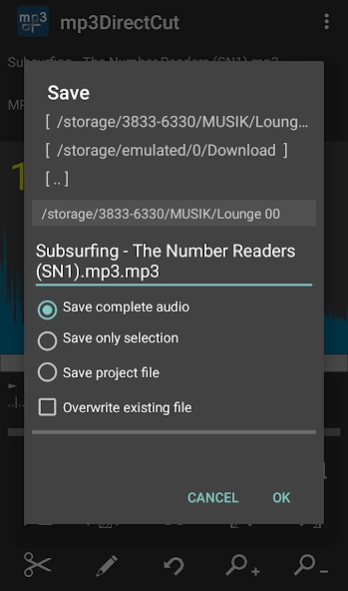mp3DirectCut (lite) 1.06
Free Version
Publisher Description
mp3DirectCut (lite) - MP3 and AAC cut, crop, extract, fade, join without re-encoding.
Free MP3 and AAC lossless audio editor: Cut, crop, extract, join, and on MP3 also fade your tracks without re-encoding.
mp3DirectCut provides a clear user interface with one single view and smartest audio navigation: Swipe easily through even long tracks . Set, change and trim selections. Prelisten as cut or loop . Supports MP3, AAC and on many devices also MP2. Very small app size, ad-free , needs only storage permission.
PLEASE READ: The app does not open tracks from the media database. It opens only real file paths from a folder structure.
PROBLEMS, CRASHS, BUGS? Please write an e-mail. This helps more than an untracable 1-star rating, thanks!
APPEND TRACKS: The audio parameters must match. If not, this is shown by a message.
The complete functionality of mp3DirectCut is available in the desktop version. See the homepage for more information.
About mp3DirectCut (lite)
mp3DirectCut (lite) is a free app for Android published in the Audio File Players list of apps, part of Audio & Multimedia.
The company that develops mp3DirectCut (lite) is mpesch3. The latest version released by its developer is 1.06.
To install mp3DirectCut (lite) on your Android device, just click the green Continue To App button above to start the installation process. The app is listed on our website since 2021-10-18 and was downloaded 8 times. We have already checked if the download link is safe, however for your own protection we recommend that you scan the downloaded app with your antivirus. Your antivirus may detect the mp3DirectCut (lite) as malware as malware if the download link to com.mpesch3.mp3dc is broken.
How to install mp3DirectCut (lite) on your Android device:
- Click on the Continue To App button on our website. This will redirect you to Google Play.
- Once the mp3DirectCut (lite) is shown in the Google Play listing of your Android device, you can start its download and installation. Tap on the Install button located below the search bar and to the right of the app icon.
- A pop-up window with the permissions required by mp3DirectCut (lite) will be shown. Click on Accept to continue the process.
- mp3DirectCut (lite) will be downloaded onto your device, displaying a progress. Once the download completes, the installation will start and you'll get a notification after the installation is finished.